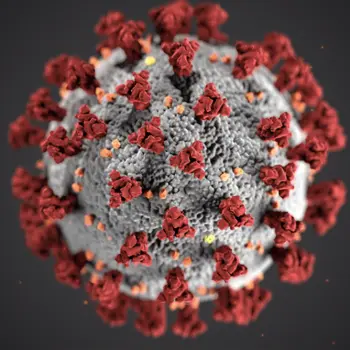Safe, secure and very organised: these financial apps will give you control of your finances at the click of a button. We’ve been saying ‘there’s an app for that’ for a few years now. Some mobile softwares have become second nature (Google), some have transformed industries (Spotify, Uber). Others have enlarged our view of the visual world (Instagram), changed the way we communicate (Snapchat), or allowed instant communication across date lines, devices, and borders (What’s App). But what about where our wallets are concerned? Beyond mobile banking and instantaneous wave-of-the-wand cash transfers, which applications are groundbreaking for the way we manage business, finance, and investment? Are there any apps that are reliable, user-friendly, and detail orientated or malleable enough to fit your business day-to-day? We’ve investigated and sorted the wheat from the chaff so to speak at the app store—so here are five apps for small business and solopreneurs that might change, simplify, or update your business life.
1. You want: an all-in-one, fuss-free and professional business management tool Wave is probably the most comprehensive business and financial management app out there. On the app, you are able to manage cash flow and payments, payroll, receipts, recurring billing, tax time preparations, invoicing and more. Wave also provides access to capital through simple lending applications. Wave was named #9 in Deloitte’s Technology Fast 50 List this year, and also earned the title of Best Free Accounting Software for Businesses in Business News Daily. Cost: free Download: here
2.You want to: track your business spending, set a budget and safety net, and see where you can save There are a few financial tracking apps out there, but we recommend trying out Pocketbook. The simplified app links to your bank account and automatically assigns transactions to various spending categories—utilities, office supplies, car costs, entertainment, or tech. You can add more categories to paint a more personalised and detailed picture of your spending too. Whether you want to use the app for business accounts or your own personal finances, the app will ensure you feel across the ins and outs, mirroring back habits you may be able to drop, or frivolous spending you can consider cutting. Example: do you really need that Hayu subscription? Australian financial providers Commonwealth Bank, Westpac, ANZ, NAB and St George are all supported. Cost: free Download: here
3. You want: an inexpensive and relatively low-risk way to get a little exposure to the share market—and grow your business savings Get to know Acorns. Launched in Australia in February 2016, the US fintech startup is backed by Paypal and venture capital firms like Greycroft Partners. Basically, the app connects to your bank account, rounds up your purchases and invests the small change into diversified portfolios of low-cost exchange traded funds. As well as offering up 80c here and there, you can set recurring daily, weekly, or monthly investments to set aside more. Or, you can invest lump sums into your Acorn account, and let the technology help to grow it. There is a monthly subscription fee for accounts under $5,000—but you have access to unlimited withdraws and deposits, with no fees. In terms of app security, Acorn uses a remote server with bank-level safety and data encryption. No info is stored on your phone, so you won’t have to worry if it gets lost or stolen. Lastly, your investment funds are insured against fraudulent and criminal activity, including cyber crimes. Cost:$1.25 per month, or 0.275 per cent for balances above $5000 Download: here
4. You want to: send good-looking invoices and quotes, and keep track of your billable hours Again, there are plenty of project management apps out there to choose from—and for the most part, it comes down to selecting the one that suits your work habits, and will be most effective at enhancing your productivity. Thrive Solo has been designed specifically with solopreneurs in mind. The app offers a solution for freelancers who need help tracking, evaluating, and planning the most profitable use of their time. If you’re juggling multiple clients and/or projects that involve multiple tasks, Thrive Solo allows you to track how long you’re spending on projects in order to bill accordingly, or at least determine how much you’re being paid for the time you put in. The app’s interface is user-friendly and elegant, and there are client and project pages to harbour every detail. There’s also a time-sheet module that will calculate how much you’ve billed on a given day, and iPhone users can get Thrive Solo’s time-tracking app to help collect data when they’re on the road. Cost: $24.70 per month Download: here Want more? Stay in touch and subscribe to our monthly newsletter here.